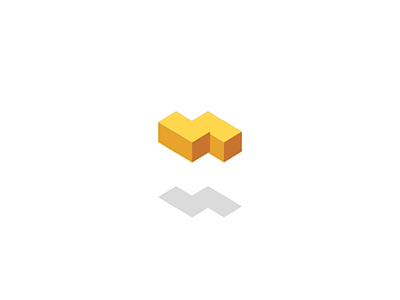1、配置CentOS 6.2 第三方yum源(CentOS默认的标准源里没有nginx软件包):
yum install wget #安装下载工具wget wget http://www.atomicorp.com/installers/atomic #下载atomic yum源 sh ./atomic #安装 yum check-update #更新yum软件包
或者直接添加源:
wget -q -O - http://www.atomicorp.com/installers/atomic | sh
2、安装nginx:
yum install nginx #安装nginx,根据提示,输入Y安装即可成功安装 #修改配置文件,这里省略,主要是将目录指定到 /home/ngmsw-files service nginx start #启动 chkconfig nginx on #设为开机启动
yum install vsftpd # 按y安装成功
useradd -d /home/ngmsw-files -M nmswxt_files #设置密码, passwd nmswxt_files # 回车后 输入2次密码 #修改/etc/vsftpd/vsftpd.conf #错误解决:530 This FTP server is anonymous only 将local_enable=YES前的#(注释)取消; 在anonymous_enable=YES前加上#。 # 错误解决:500 OOPS: vsftpd: security: 'one_process_model' is anonymous only one_process_model=yes 改成 one_process_model=no #修改读写 write_enable=YES # 用户指定到目录 chown nmswxt_files:nmswxt_files /home/nmswxt_files # 目录权限 chmod 777 -R /home/nmswxt_files
#查看SELinux设置 getsebool -a|grep ftp #etsebool使用-P参数,无需每次开机都输入这个命令 setsebool -P ftp_home_dir 1